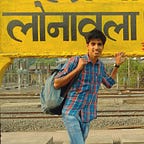Product managers can visually depict the design and organization of a digital product before it is developed with wireframing, an essential stage in the product development process. Here is a product manager’s guide to wireframing:
1. Understand the Purpose:
- Define the goals of the wireframe. Are you focusing on user flows, features, or overall layout?
2. Gather Requirements:
- Work closely with stakeholders, designers, and developers to understand the requirements and expectations.
3. Identify Key Features:
- Prioritize and identify the core features that the wireframe should showcase.
4. Choose Tools:
- Select wireframing tools that suit your needs. Common tools include Figma, Sketch, Adobe XD, or even pen and paper.
5. Start with Low Fidelity:
- Begin with low-fidelity wireframes. Focus on basic elements, such as boxes and simple shapes, to represent layout and structure.
6. Page Structure:
- Define the overall layout of each page. Consider the placement of headers, footers, navigation, and content areas.
7. Navigation Flow:
- Map out the user flow. How will users navigate through the product? Ensure logical and intuitive paths.
8. Content Placement:
- Place placeholders for text, images, and other content. This helps in visualizing the overall look and feel.
9. Feedback Loops:
- Gather feedback from stakeholders, designers, and developers. Iterate on the wireframes based on the feedback received.
10. Add Detail Gradually:
- As the wireframes evolve, start adding more detail. Include specific UI elements, like buttons, forms, and icons.
11. Responsive Design:
- Consider how the product will adapt to different screen sizes. Ensure a responsive design by incorporating elements for various devices.
12. Annotations:
- Add annotations to explain functionalities, transitions, and any specific requirements for developers.
13. Iterate:
- Continuously iterate on the wireframes as the project progresses. As more details emerge, update the wireframes accordingly.
14. Collaboration:
- Foster collaboration between cross-functional teams. Make sure everyone involved understands and agrees on the wireframes.
15. Validate with Users:
- If possible, conduct usability testing with wireframes to validate user interactions and gather valuable insights.
16. Handoff to Design and Development:
- Once the wireframes are finalized, hand them over to the design and development teams. Ensure clear communication to avoid misunderstandings.
17. Version Control:
- Implement version control to track changes and updates to the wireframes.
18. Documentation:
- Document design decisions, rationale, and any important notes to provide context for future reference.